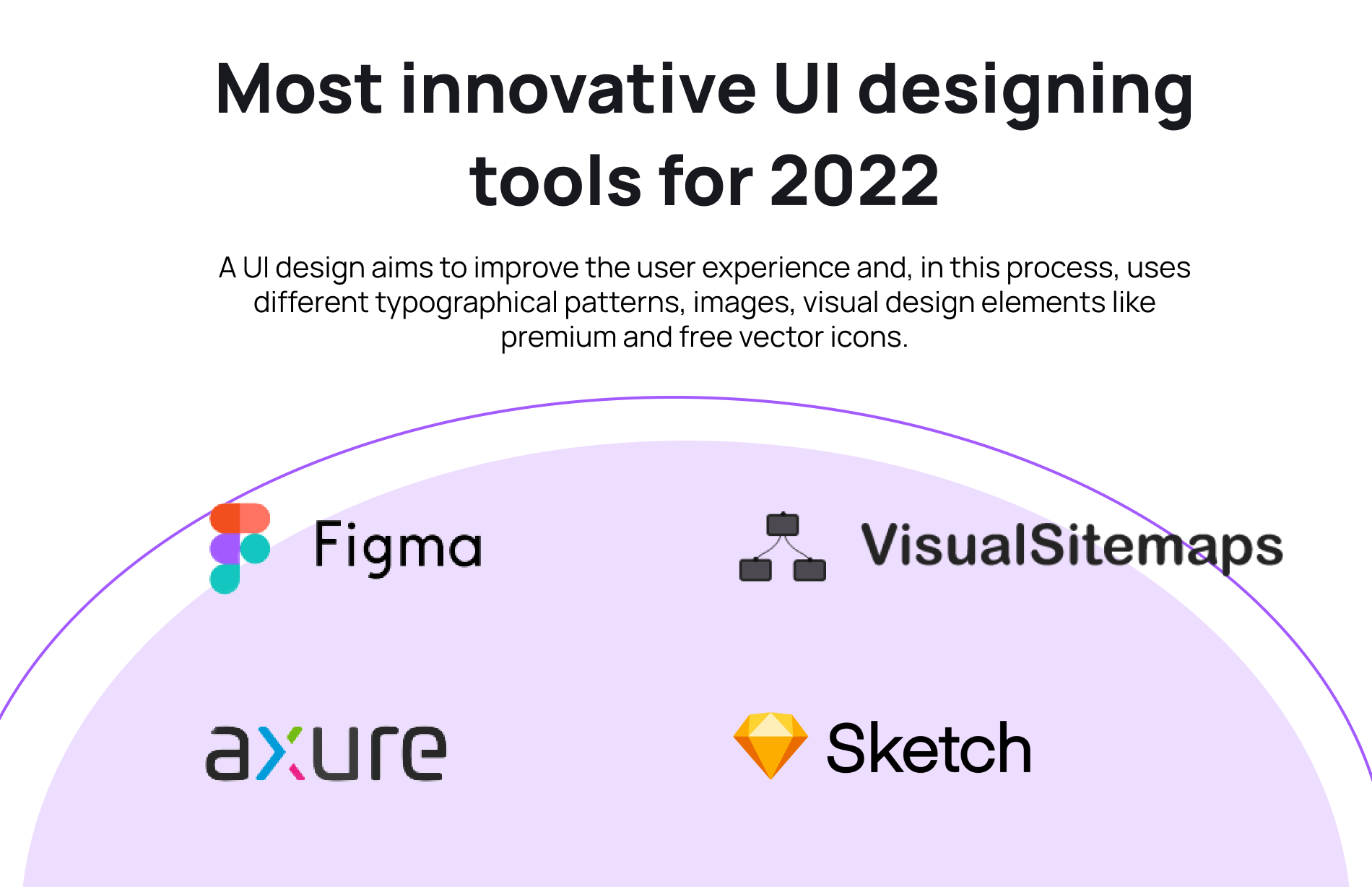Most often, you come across tools in the market that has a bit of both and all of these tools have just one aim- to create incredibly lucid and user-friendly apps.User test, wireframe, create prototypes, visual design, optimize, and hands-off are the aspects that are regularly handled by the designer. It is noteworthy that while creating visually appealing designs, designers often take the help of different icons like thefree vector icons and even many paid ones in the process.
A UI design aims to improve the user experience and, in this process, uses different typographical patterns, images, visual design elements like premium and free vector icons. The aim of all these activities is just one- to give your user, an experience worth having.UI designing intends to increase the aesthetics of your product thereby creating a mass appeal in the process.
When you have to choose a UI/UX designing tool, you must remember to answer a few questions before choosing one.
- Can your organization afford the tool?
- Does the tool increase collaboration with other team members?
- How well they use different icons (like appropriate use of the free vector icons) and images to amplify your user experience.
- Which OS (operating system) will the tool incorporate and operate on?
Based on how well the tools answer these questions, we have brought here a few UI tools and their details for your consideration and reference. Of course, you can always search for the right tools in different places using them in the right way like your Hiqy Marketplace, or Amazon, eBay, and Facebook for a start.
Most innovative UI designing tools for 2022
Sketch
You find an entire package of website design tools with Sketch starting from creating a rough sketch to creating pixel-perfect art. Playing around with prototypes and acquiring developer handoff features, you get almost everything within Sketch.
With Sketch you will not need to focus on the tiring part of using UI designing tools, instead, you can straightaway jump in and start creating. Theyhave an innumerable collection of different symbol libraries, various layering, and text styling features, and also different resizing and alignment features.
With Sketch, you can achieve the following easily-
- Sync and save all your documents here
- Share libraries with your contacts
- Collaborate real-time with your Workspace documents that greatly brings down the trouble of pinging documents back and forth.
- Run mock tests to create complete prototypes within minutes.
- Use different plugins, smart distributes and layouts, processes multiple formatting and scaling easily.
Oh yes! They also use loads of allfree vector icons and that is the best part of it all.
Axure
With Axure handling prototypes and maintaining a workflow,the track becomes extremely cheesy. It is one of the best tools of 2021 and will remain to be one of the most outstanding tools even in 2022.
With Axure, you can easily create UX prototypes that come in unlimited combinations with different event triggers, combinations, and conditions.
Apart from all of the ones mentioned above, you also have the following advantages from using Axure;
- Use radio buttons, text fields, and even droplists to create workable forms.
- Utilize multi-state dynamic panels that can come in handy for everything including pop-ups, mobile screens, and also make your designs easily swipeable.
- Using of repeater widget can help sort and filter off different tables and grids according to your convenience.
- You can keep your designs for tablets, desktops, and phones together on a single page and automatically produce an appropriate view.
- Visually appealing designs can be made through the use of appropriate paid or free vector icons and other images and symbols.
Make your prototype more interactive and add as many conditions as required to develop your prototype taking it to the newest levels.
Use different powerful widgets alongwith the free vector icons to create a design base that is formidable, interactive, and efficient in satisfying the users on the other end.
Figma
The best attribute of Figma is its ability to connect the entire team so that everyone can work on the same platform at the same time. With Figma, exploring, and designing ideas together is easy.
Use smart animations and interactive prototypes with iterative designs to make designs more appealing and fulfilling.
It is a free tool for building prototypes and handoff. With Figma online UI tool one can create and promote collaboration and creative efficiency easily.
- You also get access to multiplayer editing.
- Providing contextual feedback for designs and prototypes with comments is possible using the tool.
- People using Figma can avail themselves of the Cloud benefits. It works on Windows, Linux, Mac, and even Chrome.
- The tool is in itself light and extremely fast and it can work without being installed
Using Figma is easy and for designing there are several wonderful features that you can use through Figma easily.
- There is a modern pen tool that comes in handy when drawing.
- With the arc tool feature, create any design clocks, pie charts, and also watch screens.
- Expressive brand font features can be implemented easily through Figma.
- Manual resizing, stretch the auto layout components to both your left and right to create more commendable and responsive layouts.
- Figma gives you a plugin for everything and helps you access their stock imagery, flow diagrams, charts and icons (including their all free vector icon stores), and a lot of other icons.
- With Figma, you can even build your plugin and also create private plugins.
Visual Sitemaps
Visual sitemaps are for all those people who work on UI/UX or serve the role of web designers. High-resolution screenshots for any public or private website are easy with Visual Sitemaps and help you create fast and easy audits for your site making SEO, UI, UX, and marketing research easier.
- Use 100% cloud automation for your designs while using the Visual Sitemaps.
- Sitemap Editing and annotating pages is easy with this tool.
- Automatic tracking of visual changes and maintaining consistency within the designs.
- Encrypted credentials can be used to crawl even password-protected sites.
- GA data integration with Visual Sitemaps and respective health stats is easy.
With Visual Sitemaps, running full-scale visual audits and duplication and re-editing a sitemap is easy for creating an optimal map.
Crawl schedulers and +1M page site crawl, threaded annotations, interactive mapping, and sitemap exporting as PDF, CSV, or JSON file formats are easily possible.
Do not forget to explore their free vector icons and their integration for creating better designs and efficient apps.
Treejack
With the use of Treejack, making topics more findable is easy within your website.
Whether you are creating a new website or making improvements to your existing sites, Treejack gives you access to the perfect tools you will need to make your website.
With Treejack, you can always find out where and what to rectify to prevent people from getting lost on your site.
- With Treejack, insights come faster to you and provide you with an option to conduct unmoderated tests. This way saving excessive use of resources, time, and money can be prevented easily.
- Insights come fast and can be used efficiently and sharing insights come easy.
- Benchmarking and testing also become easy with Treejack.
- The swift design makes it easy with the tool.
- It also helps you create designs of websites and apps easily by allowing you to research while keeping the analysis alive with the tool.
With Treejack, create content to support your visual appeal. Testing tree structures is easier and it allows the use of a lot of free vector iconsto enhance the visual appeal of your website or app.
Craft
Craft is a plugin from InVision and works on Sketch and Photoshop. It is different from other UI/UX tools due to its procurator content. Craft is also useful to designers in a lot many different ways.
- It is capable of syncing the content you are working on with Sketch and Photoshop thus saving time for you.
- Craft provides you everything you need for prototyping designs to collaborating them on the same platform.
- It helps in creating different styles, helps with edits and various other tweaks to update the board.
- With it, you can access all Getty and iStock images and also allow you to fill and recreate layouts using better visual options.
- Mockups can be filled with more useful content over time.
With Craft, your prototypes can be interactive and collaborative. With Craft, you also come across the creation, maintenance, and evolution of different design systems.
You also get an API to access different colors, text styles, and also different icons including the freedom to use free vector icons.
InVision Studios
InVision is just not the maker of craft but comes with an entire UI application suite that can be of immense value to UI designers worldwide. It brings up easy-to-design tools, and helps in making to-and-fro communications easy. Collaborators can not only share their work but can easily receive feedbacks and document alterations well with this tool kit.
- With InVision Studios, you get access to a digital whiteboard that easily allows you to brainstorm your ideas giving a chance to everyone to voice out their opinion.
- Use the Freehand option to navigate your team members through your designs.
- Get access to rich customer insights to innovate, redesign and rebuild in better ways.
- DSM allows you to make your designs scale on the creative and consistency measures.
- With InVision, you can create a design or an experience that can feel real without even using coding as an option.
- A handoff that is completely pixel perfect and that helps you promote transformative collaboration.
- InVision allows you to use free vector icons for better product designing purposes.
With the use of free vector iconsavailable in all file formats, you can just not save your time but add to the vector flavor easily within your website.
Proto.io
Proto.io is one of those UI design platforms where you can create real looking prototypes. Testing, integrating, organizing, and creating accurate mockups can save a great deal of time in the next processes.
With Proto.io you can access 250+ UI components and tools, 1000+ templates, and 6000+ digital assets.
With Proto.io micro animations are always possible within your designs. It offers you 18 different and unique transition features, timeline animations, and advanced animations with different filters and shadows. With it, you can change the color, opacity, font, rotation, resizing, and even scaling properties easily.
They support video, audio, gif, and Lotti support. Customized easing, masking, and implementing reusable components is amazingly simple with Proto.io.
Within its 6000+ digital assets, you get to find static and animated icons (including the feature of implementing free vector icons into your designs) and also provide ample stock images and sound effects to choose from.
Wrap up lines
These eight suggested tools can provide you with the best technicalities and can make your life as a designer more thrilling. They will be the best UI tools in the market this year and the most wonderful aspect of these tools are that most of them are renovating them every day with latest techniques.
Starting from adding new features, images, icons including new additions of free vector icons and other functional availabilities makes these the best in the market. If you start using one, chances are that you will grow immeasurably with the growth of these tools.
The world of UI and UX is always evolving and if you want to stay ahead you will need to go with more dynamic platforms compared to the static ones. Our suggestions are a go-to list you can follow in the year 2022 for your needs. Whether a designer or a user looking for the UI experience, do consider using tools that can provide you a wholesome experience and provide support on multiple aspects of your needs.
After all, your user experience must be well served in the end.